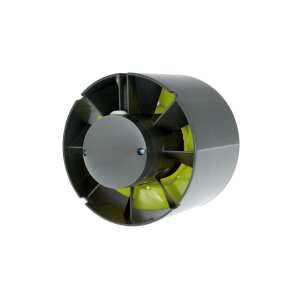EC Meter E50 Pro - for EC and Temperature Measurements with Precision!
The EC Meter E50 Pro is a high-quality product from Aqua Master Tools and is suitable for measuring EC and temperature values in tap water, fertilizer solutions, pool, and pond water. With a simple button press, you can switch between different parameters. It comes pre-calibrated and is supplied with batteries.
Using the EC Meter E50 Pro
Before using the EC meter, you must remove the protective cap, rinse the electrode carefully with distilled water, and dry it. Press the power button to turn on the EC meter. Hold the electrode vertically in the solution to be tested and gently swirl it. Wait for a few seconds until the values are displayed on the screen. If needed, you can switch between degrees Celsius and Fahrenheit using the C/F button. Rinse the electrode with water after use and turn off the meter by pressing the power button.
What is the EC Value?
The EC value, also known as electrical conductivity, is a measure of the electrical conductivity of a solution. It is used to determine the content of dissolved ions in a solution. The higher the EC value, the higher the total concentration of nutrients in a solution.
In short, the higher the concentration of dissolved ions, the more conductive the solution, and the higher the EC value.
Cleaning and Application
It is important to thoroughly clean the electrode before each measurement to obtain accurate measurement results. After measurement, the electrode should be rinsed thoroughly to remove any residues. In agriculture and hydroponic cultivation systems, the EC value is often used to monitor and control the nutrient content of solutions.
How to Calibrate the EC Meter E50 Pro?
To calibrate an EC meter, you need to use a calibration solution. Here is the process for 1-point calibration:
- Prepare a calibration solution. You can use a pre-made solution.
- Immerse the EC meter in the calibration solution.
- Adjust the device to be calibrated to the calibration solution.
- Wait until the device displays a stable measurement value.
- Compare the displayed measurement value with the known value of the calibration solution. If the measurement value is not correct, you can calibrate the device accordingly.
Verify the EC measurement value again after some time to ensure that the device has been properly calibrated. It is important to note that different EC meters may have different calibration procedures, so make sure to follow the manufacturer's instructions for correct calibration.
Technical Data EC Meter E50 Pro
Measurement Range
- EC: 0.0 ~ 19.9 mS/cm
- Temp.: 0°C ~ 50°C (32°F ~ 122°F)
Resolution
- EC Value: 0.1 mS/cm
- Temp.: 0.1 ºC (1.0 ºF)
Accuracy
- EC: ± 2% F.S.
- Temp.: ±0.5°C (32°F)
Additional Information
- Temperature Compensation: 0°C - 50°C (32°F - 122°F)
- EC Calibration: 1-Point Auto-Calibration with Buffer Solution 14.13 EC
- Display: Battery Indicator & Automatic Temperature Compensation
- Power Supply: 3 × 1.5 Volt AG-13 Button Cell
- Auto Power-Off: after 8 minutes
- Calibration Indicator: when calibrated correctly
- Waterproof: IP67
- Dimensions: 220 x 40 x 40 mm
- Weight: 102 grams
Included in the Package
- 1 x EC Temp meter E50 Pro
- 1 x User Manual (NL - EN - DE)
- 3 × 1.5 Volt AG-13 Button Cell